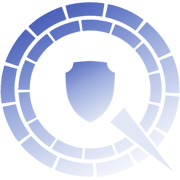Today we write to all MSP clients who utilise the Fusion MT4 platform.
Please be informed that, due to changes in the underlying account-synchronisation technology, all Fusion MT4 clients will need to switch to Fusion MT5, in order for their MSP service to continue.
Switching to MT5 is very quick and simple.
There are two ways to proceed:
Option 1:
Forward your Fusion client portal logins (not your account-specific logins) directly to adam@iu.com.au
Please do not reply directly to this email/address.
Adam will then perform the switch for you. You should only choose this option if you’re comfortable sharing your logins.
This option may be preferable, in order to ensure minimal disruption to trading and any open positions.
Option 2:
Perform the switch yourself, via the Fusion client portal, then forward your new MT5 logins (emailed by Fusion) directly to adam@iu.com.au.
The below video demonstrates the simple process of adding an additional, MT5 account; along with instantly transferring account funds within the Fusion client portal:
VIEW 2-MINUTE VIDEO
- Speed1
- Subtitles
- Quality
- Normal (1x)
- 1.25x
- 1.5x
- 2x
- 0.5x
- 0.25x
- Copy video url at current time
-
Exit Fullscreen (f)
In either case, Adam will email you to confirm that the switch is complete.
Please note that:
▸ Being a newer platform, MT5 provides more efficient execution for the MSP service. The majority of MSP clients have now been using MT5 for years.
▸ MT4 accounts will no longer trade, from July 1st. All open positions will be closed at market.
For any additional clarification, please directly contact Adam La Vars.